Dr.Capture 2.2
Free
Latest version:
3.13.14
See all
Developer:
SGKSoft
Dr.Capture can record contents in your Windows desktop. You can record the entire screen, a selected window, or a specific rectangular region. Audio track can be integrated by recording through a microphone. You can also save the screenshots in various image formats such as PNG, BMP, JPG, and GIF.
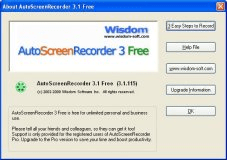
It is a free application with basic options to record your screen activities.
Comments